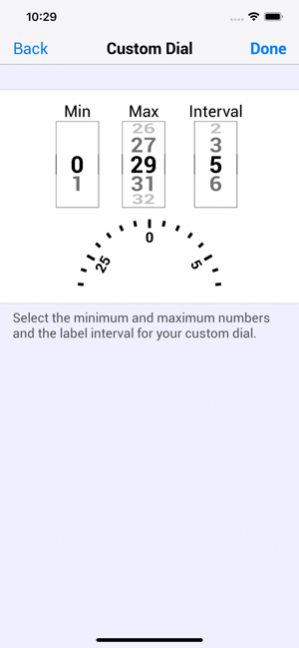Combo Lock 101 2.0.1
Continue to app
Paid Version
Publisher Description
Banish your combination lock anxiety forever with Combo Lock 101, your portable combination lock simulator. Now you can practice dialing those pesky combination locks in your life whenever you feel the need.
Once you've set up your lock simulation with a combination, you can simply dial away, see an automated dialing demonstration, or even get an x-ray view of your lock's internal components.
Combo Lock 101 includes separate simulation models for padlocks, lockers and safes, each based on the physics of real-world lock mechanisms. With a complete array of configuration options, Combo Lock 101 is sure to have your lock covered.
Note that this app does not store your combinations between launches. This could be insecure. Combo Lock 101 will help you learn a combination through practice and repetition, but it will not simply remember it for you.
NOTE TO STUDENTS:
* You can change the lock / locker style and combination range by tapping the "i" button on the toolbar.
* The automatic dialing demonstration is set up to open any possible combination lock and may seem different than the technique you've been given (if it's something like "at least two turns to A, back past A to B, then back to C"). These are actually exactly the same dialing sequences.
* Thanks, and have a great school year!
Jun 28, 2020 Version 2.0.1
Layout updates for newer devices.
About Combo Lock 101
Combo Lock 101 is a paid app for iOS published in the Kids list of apps, part of Education.
The company that develops Combo Lock 101 is Too Lean Design. The latest version released by its developer is 2.0.1.
To install Combo Lock 101 on your iOS device, just click the green Continue To App button above to start the installation process. The app is listed on our website since 2020-06-28 and was downloaded 15 times. We have already checked if the download link is safe, however for your own protection we recommend that you scan the downloaded app with your antivirus. Your antivirus may detect the Combo Lock 101 as malware if the download link is broken.
How to install Combo Lock 101 on your iOS device:
- Click on the Continue To App button on our website. This will redirect you to the App Store.
- Once the Combo Lock 101 is shown in the iTunes listing of your iOS device, you can start its download and installation. Tap on the GET button to the right of the app to start downloading it.
- If you are not logged-in the iOS appstore app, you'll be prompted for your your Apple ID and/or password.
- After Combo Lock 101 is downloaded, you'll see an INSTALL button to the right. Tap on it to start the actual installation of the iOS app.
- Once installation is finished you can tap on the OPEN button to start it. Its icon will also be added to your device home screen.